OPAR - OPM Package ARchive
Browseable collection of plugins for the popular ticket system software Znuny and ((OTRS)) Community Edition.
ITSM-CIAttributeCollection
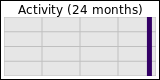
Usage Information
This package provides additional ITSM-CI-attributes for OTRS:ITSM, i.e. ITSMConfigurationManagement. Following you'll find a short documentation on the use and features of this extension.
Please read the PDF-documentation included in this package for more information.
Why not using VirtualFileSystem?
Virtual file system proved to be not suitable, since it builds some sort of directory path out of object-class and id. Thus it would require to know the CIs version ID before it's actually created. If this could be solved somehow, copying a CI with an attachment would also cause a copy of the attachment itself, which is not desirable from our point of view.
Autocomplete function for attribute types
behaves similar to customer user autocomplete function
applies to Queue-, Service-, CIclass-Reference, Users, CIACCustomerCompany and CustomerUserCompany
activation can be configured in SysConfig
(i) Use of the CI-Attribute "CIClassReference"
behaves similar to customer user attribute but refers to another config item of some CI-class
allows to automatically delete and create links to CIs of a referenced class
eases the configuration of assembled config items, which consist (in parts) of other config items without annoying manual link creation
attribute definition requires three additional attributes:
ReferencedCIClassName or ReferencedCIClassID: defines the referenced CI-class ReferencedCIClassLinkType: defines the link type which should be used for automatic link creation and deletion, no link will be created if empty ReferencedCIClassLinkDirection: set to "Reverse" if you want to create a reverse link for directed link types (will only be relevant if ReferencedCIClassLinkType is set) ReferencedCIClassReferenceAttributeKey: defines the referenced attribute key which should be used as identifier during the import.IMPORTANT NOTE: The "Key" attribute has to be a UNIQUE name within the class definition!
EXAMPLE
{
Key => 'Location',
Name => 'Asset Location',
Searchable => 1,
Input => {
Type => 'CIClassReference',
ReferencedCIClassName => 'Location',
ReferencedCIClassLinkType => 'Includes',
ReferencedCIClassLinkDirection => 'Reverse',
ReferencedCIClassReferenceAttributeKey => 'SerialNumber',
},
},(ii) Use of the CI-Attribute "ServiceReference"
behaves similar to customer user attribute but refers to a service
allows to automatically delete and create links to Services
attribute definition requires two additional attributes:
ReferencedServiceLinkType: defines the link type which should be used for automatic link creation and deletion, no link will be created if empty ReferencedServiceLinkDirection: set to "Reverse" if you want to create a reverse link for directed link types (will only be relevant if ReferencedCIClassLinkType is set)IMPORTANT NOTE: The "Key" attribute has to be a UNIQUE name within the class definition!
EXAMPLE:
{
Key => 'AssignedService',
Name => 'Assigned Service',
Searchable => 1,
Input => {
Type => 'ServiceReference',
ReferencedServiceLinkType => 'RelevantTo',
ReferencedServiceLinkDirection => 'Normal',
},
},
(iii) Use of the CI-Attribute "QueueReference"
behaves similar to customer user attribute but refers to a queue
EXAMPLE:
{
Key => 'AssignedQueue',
Name => 'Assigned Queue',
Searchable => 1,
Input => {
Type => 'QueueReference',
},
},(iv) Use of the CI-Attribute "CIAttachment"
In contrast to standard OTRS CI-attachments, this attribute behaves much more like a common CI-attribute than the default CI-attachments (and had been there before standard attachments). Attachments are not limited to the maximum of 25 attachments, in fact you may define the number of allowed attachments and also make it a required attribute. Attachment files are bound to the version of a CI. Thus changing the attachment preserves it's previous version and causes the creation of a new CI-version.
see following SysConfig options for further configuration
AttachmentStorage::StorageBackendModules AttachmentStorage::DefaultStorageBackendModule Frontend::Module###AgentAttachmentStorage AttachmentStorageFS::StorageDirectoryIMPORTANT NOTE: The attributes CountMin and CountMax must always be defined! Otherwise you won't be able to delete attachments from CIs. If you set CountMin => 1, it will be impossible to delete the last attachment (the last n attachments for CountMin => n).
ADVICE: don't use this attribute in ITSMConfigItem Overview (KIX4OTRS or ITSMConfigItem::Frontend::AgentITSMConfigItem###ShowColumnsByClass)
EXAMPLE:
{
Key => 'Attachment',
Name => 'Attachment',
Searchable => 1,
Input => {
Size => 50,
MaxLength => 50,
Type => 'CIAttachment',
},
CountMin => 0,
CountMax => 1,
},(v) Use of the CI-Attribute "User"
behaves similar to customer user attribute but refers to a user/agent
EXAMPLE:
{
Key => 'Responsible',
Name => 'Responsible',
Searchable => 1,
Input => {
Type => 'User',
},
},
(vi) Use of the CI-Attribute "CustomerUserCompany"
behaves similar to customer user attribute but refers to a CustomerCompany
look up in all CustomerDatas for CustomerCompany
EXAMPLE:
{
Key => 'CustomerUserCompany',
Name => 'CustomerUserCompany',
Searchable => 1,
Input => {
Type => 'CustomerUserCompany',
},
},
(vii) Use of the CI-Attribute "CIACCustomerCompany" (f.k.a. "CustomerCompany")
behaves similar to customer user attribute but refers to a Customer Company
look up in CustomerCompany-Backend
attribute type renamed in r2.0.1 from "CustomerCompany" to "CIACCustomerCompany", since OTRS::ITSM 3.1.6 introduced a similar attribute type
EXAMPLE:
{
Key => 'CustomerCompany',
Name => 'CustomerCompany',
Searchable => 1,
Input => {
Type => 'CIACCustomerCompany',
},
},(viii) Use of the CI-Attribute "EncryptedText"
allows to deposite passwords
change and display of password only possible for the configured groups
EXAMPLE:
{
Key => 'Password',
Name => 'Password',
Group => {
admin => 1,
groupname => 1,
},
Input => {
Type => 'EncryptedText',
Size => 50,
MaxLength => 100,
},
},(ix) Use of the CI-Attribute "LinkText"
allows to define a text that should be used in a configured link
attribute URL must be defined and should contain the phrase "<VALUE>" which will be replaced with the given content
this can be used to easily provide links to system monitoring tools or printer management interfaces
ADVICE: don't use this attribute in ITSMConfigItem Overview (KIX4OTRS or ITSMConfigItem::Frontend::AgentITSMConfigItem###ShowColumnsByClass)
EXAMPLE:
{
Key => 'TextLink',
Name => 'Text Link',
Searchable => 1,
Input => {
Type => 'TextLink',
Size => 50,
MaxLength => 100,
URL => 'http://www.example.com/<VALUE>',
},
},(x) Use of the CI-Attribute "DynamicField"
allows to use values of dynamic fields in config items
EXAMPLE:
{
Key => 'Impact',
Name => 'Impact',
Searchable => 1,
Input => {
Type => 'DynamicField',
Name => 'TicketFreeText14',
Translation =>1,
},
},COPYRIGHT
Copyright (C) 2006-2013 c.a.p.e. IT GmbH, http://www.cape-it.de/
The following persons have contributed to this extension:
Torsten(dot)Thau(at)cape(dash)it(dot)de
Martin(dot)Balzarek(at)cape(dash)it(dot)de
Frank(dot)Oberender(at)cape(dash)it(dot)de
Anna(dot)Litvinova(at)cape(dash)it(dot)de
Stefan(dot)Mehlig(at)cape(dash)it(dot)de
This software comes with ABSOLUTELY NO WARRANTY. For details, see the enclosed file COPYING for license information (AGPL). If you did not receive this file, see http://www.gnu.org/licenses/agpl.txt.