OPAR - OPM Package ARchive
Browseable collection of plugins for the popular ticket system software Znuny and ((OTRS)) Community Edition.
ExtraDashboards
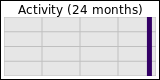
ExtraDashboards
A modification of the OTRS dashboard to add additional dashboards.
Description
If you have stats enabled for the dashboard and maybe additional dashboard widgets that come with addons like TicketChecklist or GenericDashboardStats, you might want to group the widgets on different dashboards. That is what this addon is for.
Configure new dashboards
After you've installed this addon, adding new dashboards is quite easy: Go the the system configuration and search for Frontend::Navigation###AgentDashboard###003-ExtraDashboards. Edit that config setting and add a new entry. To add the entry, you have to click the "+"-Button in the setting. That should add new fields for "Block", "Description", "Link", "Name", "NavBar" and "Prio". These are the fields, you should fill.
Block
Block is ItemArea
Description
The description is shown when you hover over the navigation item. This should something that describes the purpose of the dashboard in one short sentence
Link
This is the most important part of the settings for the new dashboard. It has to start with Action=AgentDashboard;Dashboard=. Then give the dashboard a unique key like "Monitoring". Then the link should be Action=AgentDashboard;Dashboard=Monitoring.
The key has to be unique, so OTRS can know which widgets should be shown on which dashboard.
Name
This text is shown in the navigation bar.
NavBar
This defines where the navigation item is shown. If you want it to be in the submenu of "Dashboard", then use "Dashboard". If you want to show the item in the first level of the navigation bar, you have to use an unused key. But then you have to use Menu in the Type field.
Prio
The priority defines the order of navigation items.