OPAR - OPM Package ARchive
Browseable collection of plugins for the popular ticket system software Znuny and ((OTRS)) Community Edition.
FAQImportExport
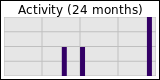
General
This package provides an CSV-based import/export backend for faq items.
This package automatically creates new import-/export mapping "FAQ (auto-created map)" during re-/installation, as long as no equally named mapping exists.
"Default group for new category":
defines a default group that is assigned to a new faq-category if not specified in import data"Default Category":
defines which FAQ-category is used if an FAQ-Item without category is imported"Default Language":
defines which language is set if an FAQ-Item without language is imported"Default State":
defines which state is used if an FAQ-Item without language information is imported"Format":
defines which format (plain or html) is expected for import or should be used for export
The import will automatically create FAQ-categories and sub-categories which do not exist yet. If you import a complete FAQ-category tree, the CSV-data should be sorted ascending by the full FAQ-category name. This ensures, that a top-level-category is imported/created with you given date before its subcategories.
The field "Number" is used as identifier for existing entries. If an FAQ item with the given number already exists it will be updated. Otherwise a new item will be created, leaving a log message that the Number was not known. You can change the default mapping configuration, if you want a new FAQ entry to be created for each row of the export data (without trying to find and update an existing FAQ with the given number). Just clear the check box "Identifier" for the field "Number".
Note: "Number" is the only field that can be used as identifier, because other fields don't have unique values. So, please do not set the check box "Identifier" for other fields - it will have no effect. Note: It is not possible to im-/export attachments so far.
This software comes with ABSOLUTELY NO WARRANTY. For details, see the enclosed file COPYING for license information (AGPL). If you did not receive this file, see http://www.gnu.org/licenses/agpl.txt.
anonymous on 14 Oct 2013 about version 1.1.1
good